There are the script MultiPageImporter
https://github.com/mike-edel/ID-MultiPageImporter
And it has the functions to count pages of a PDF file. It's a tricky task. I took these functions from there.
So in your case the script could be something like this:
var pdf = File('d:/temp/test.pdf'); // your PDF
var info = getPDFInfo(pdf, false); // get the info via Mike's function
var pgCount = info.pgCount;
var doc = app.activeDocument; // current document
var lastPage = doc.pages.lastItem(); // last page
// add the text frame and fill it with the info
var myTextFrame = lastPage.textFrames.add();
myTextFrame.geometricBounds = lastPage.bounds;
myTextFrame.contents =
"The current magazine is stitched, numbered, and sealed: "
+ pgCount + " pages";
// --------------------------------------------------------------
// from https://github.com/mike-edel/ID-MultiPageImporter
/******************************************/
/* PDF READER SECTION */
/* Extracts count and size of pages */
/******************************************/
// Extract info from the PDF file.
// getSize is a boolean that will also determine page size and rotation of first page
// *** File position changes in this function. ***
// Results are as follows:
// page count = retArray.pgCount
// page width = retArray.pgSize.pgWidth
// page height = retArray.pgSize.pgHeight
function getPDFInfo(theFile, getSize)
{
var flag = 0; // used to keep track if the %EOF line was encountered
// The array to hold return values
var retArray = new Array();
retArray["pgCount"] = -1;
retArray["pgSize"] = null;
// Open the PDF file for reading
theFile.open("r");
// Search for %EOF line
// This skips any garbage at the end of the file
// if FOE% is encountered (%EOF read backwards), flag will be 15
for(i=0; flag != 15; i++)
{
theFile.seek(i,2);
switch(theFile.readch())
{
case "F":
flag|=1;
break;
case "O":
flag|=2;
break;
case "E":
flag|=4;
break;
case "%":
flag|=8;
break;
default:
flag=0;
break;
}
}
// Jump back a small distance to allow going forward more easily
theFile.seek(theFile.tell()-100);
// Read until startxref section is reached
while(theFile.readln() != "startxref");
// Set the position of the first xref section
var xrefPos = parseInt(theFile.readln(), 10);
// The array for all the xref sections
var xrefArray = new Array();
// Go to the xref section
theFile.seek(xrefPos);
// Determine length of xref entries
// (not all PDFs are compliant with the requirement of 20 char/entry)
xrefArray["lineLen"] = determineLineLen(theFile);
// Get all the xref sections
while(xrefPos != -1)
{
// Go to next section
theFile.seek(xrefPos);
// Make sure it's an xref line we went to, otherwise PDF is no good
if (theFile.readln() != "xref")
{
throwError("Cannot determine page count.", true, 99, theFile);
}
// Add the current xref section into the main array
xrefArray[xrefArray.length] = makeXrefEntry(theFile, xrefArray.lineLen);
// See if there are any more xref sections
xrefPos = xrefArray[xrefArray.length-1].prevXref;
}
// Go get the location of the /Catalog section (the /Root obj)
var objRef = -1;
for(i=0; i < xrefArray.length; i++)
{
objRef = xrefArray[i].rootObj;
if(objRef != -1)
{
i = xrefArray.length;
}
}
// Double check root obj was found
if(objRef == -1)
{
throwError("Unable to find Root object.", true, 98, theFile);
}
// Get the offset of the root section and set file position to it
var theOffset = getByteOffset(objRef, xrefArray);
theFile.seek(theOffset);
// Determine the obj where the first page is located
objRef = getRootPageNode(theFile);
// Get the offset where the root page nod is located and set the file position to it
theOffset = getByteOffset(objRef, xrefArray);
theFile.seek(theOffset);
// Get the page count info from the root page tree node section
retArray.pgCount = readPageCount(theFile);
// Does user need size also? If so, get size info
if(getSize)
{
// Go back to root page tree node
theFile.seek(theOffset);
// Flag to tell if page tree root was visited already
var rootFlag = false;
// Loop until an actual page obj is found (page tree leaf)
do
{
var getOut = true;
if(rootFlag)
{
// Try to find the line with the /Kids entry
// Also look for instance when MediBox is in the root obj
do
{
var tempLine = theFile.readln();
}while(tempLine.indexOf("/Kids") == -1 && tempLine.indexOf(">>") == -1);
}
else
{
// Try to first find the line with the /MediaBox entry
rootFlag = true; // Indicate root page tree was visited
getOut = false; // Force loop if /MediaBox isn't found here
do
{
var tempLine = theFile.readln();
if(tempLine.indexOf("/MediaBox") != -1)
{
getOut = true;
break;
}
}while(tempLine.indexOf(">>") == -1);
if(!getOut)
{
// Reset the file pointer to the beginning of the root obj again
theFile.seek(theOffset)
}
}
// If /Kids entry was found, still at an internal page tree node
if(tempLine.indexOf("/Kids") != -1)
{
// Check if the array is on the same line
if(tempLine.indexOf("R") != -1)
{
// Grab the obj ref for the first page
objRef = parseInt(tempLine.split("/Kids")[1].split("[")[1]);
}
else
{
// Go down one line
tempLine = theFile.readln();
// Check if the opening bracket is on this line
if(tempLine.indexOf("[") != -1)
{
// Grab the obj ref for the first page
objRef = parseInt(tempLine.split("[")[1]);
}
else
{
// Grab the obj ref for the first page
objRef = parseInt(tempLine);
}
}
// Get the file offset for the page obj and set file pos to it
theOffset = getByteOffset(objRef, xrefArray);
theFile.seek(theOffset);
getOut = false;
}
}while(!getOut);
// Make sure file position is correct if finally at a leaf
theFile.seek(theOffset);
// Go get the page sizes
retArray.pgSize = getPageSize(theFile);
}
// Close the PDF file, finally all done!
theFile.close();
return retArray;
// internal functions ---------------------------------------------
// Function to create an array of xref info
// File position must be set to second line of xref section
// *** File position changes in this function. ***
function makeXrefEntry(theFile, lineLen)
{
var newEntry = new Array();
newEntry["theSects"] = new Array();
var tempLine = theFile.readln();
// Save info
newEntry.theSects[0] = makeXrefSection(tempLine, theFile.tell());
// Try to get to trailer line
var xrefSec = newEntry.theSects[newEntry.theSects.length-1].refPos;
var numObjs = newEntry.theSects[newEntry.theSects.length-1].numObjs;
do
{
var getOut = true;
for(i=0; i<numObjs;i++)
{
theFile.readln(); // get past the objects: tell( ) method is all screwed up in CS4
}
tempLine = theFile.readln();
if(tempLine.indexOf("trailer") == -1)
{
// Found another xref section, create an entry for it
var tempArray = makeXrefSection(tempLine, theFile.tell());
newEntry.theSects[newEntry.theSects.length] = tempArray;
xrefSec = tempArray.refPos;
numObjs = tempArray.numObjs;
getOut = false;
}
}while(!getOut);
// Read line with trailer dict info in it
// Need to get /Root object ref
newEntry["rootObj"] = -1;
newEntry["prevXref"] = -1;
do
{
tempLine = theFile.readln();
if(tempLine.indexOf("/Root") != -1)
{
// Extract the obj location where the root of the page tree is located:
newEntry.rootObj = parseInt(tempLine.substring(tempLine.indexOf("/Root") + 5), 10);
}
if(tempLine.indexOf("/Prev") != -1)
{
newEntry.prevXref = parseInt(tempLine.substring(tempLine.indexOf("/Prev") + 5), 10);
}
}while(tempLine.indexOf(">>") == -1);
return newEntry;
}
// Function to save xref info to a given array
function makeXrefSection(theLine, thePos)
{
var tempArray = new Array();
var temp = theLine.split(" ");
tempArray["startObj"] = parseInt(temp[0], 10);
tempArray["numObjs"] = parseInt(temp[1], 10);
tempArray["refPos"] = thePos;
return tempArray;
}
// Function that gets the page count form a root page section
// *** File position changes in this function. ***
function readPageCount(theFile)
{
// Read in first line of section
var theLine = theFile.readln();
// Locate the line containing the /Count entry
while(theLine.indexOf("/Count") == -1)
{
theLine = theFile.readln();
}
// Extract the page count
return parseInt(theLine.substring(theLine.indexOf("/Count") +6), 10);
}
// Function to determine length of xref entries
// Not all PDFs conform to the 20 char/entry requirement
// *** File position changes in this function. ***
function determineLineLen(theFile)
{
// Skip xref line
theFile.readln();
var lineLen = -1;
// Loop trying to find lineLen
do
{
var getOut = true;
var tempLine = theFile.readln();
if(tempLine != "trailer")
{
// Get the number of object enteries in this section
var numObj = parseInt(tempLine.split(" ")[1]);
// If there is more than one entry in this section, use them to determime lineLen
if(numObj > 1)
{
theFile.readln();
var tempPos = theFile.tell();
theFile.readln();
lineLen = theFile.tell() - tempPos;
}
else
{
if(numObj == 1)
{
// Skip the single entry
theFile.readln();
}
getOut = false;
}
}
else
{
// Read next line(s) and extract previous xref section
var getOut = false;
do
{
tempLine = theFile.readln();
if(tempLine.indexOf("/Prev") != -1)
{
theFile.seek(parseInt(tempLine.substring(tempLine.indexOf("/Prev") + 5)));
getOut = true;
}
}while(tempLine.indexOf(">>") == -1 && !getOut);
theFile.readln(); // Skip the xref line
getOut = false;
}
}while(!getOut);
// Check if there was a problem determining the line length
if(lineLen == -1)
{
throwError("Unable to determine xref dictionary line length.", true, 97, theFile);
}
return lineLen;
}
// Function that determines the byte offset of an object number
// Searches the built array of xref sections and reads the offset for theObj
// *** File position changes in this function. ***
function getByteOffset(theObj, xrefArray)
{
var theOffset = -1;
// Look for the theObj in all sections found previously
for(i = 0; i < xrefArray.length; i++)
{
var tempArray = xrefArray[i];
for(j=0; j < tempArray.theSects.length; j++)
{
var tempArray2 = tempArray.theSects[j];
// See if theObj falls within this section
if(tempArray2.startObj <= theObj && theObj <= tempArray2.startObj + tempArray2.numObjs -1)
{
theFile.seek((tempArray2.refPos + ((theObj - tempArray2.startObj) * xrefArray.lineLen)));
// Get the location of the obj
var tempLine = theFile.readln();
// Check if this is an old obj, if so ignore it
// An xref entry with n is live, with f is not
if(tempLine.indexOf("n") != -1)
{
theOffset = parseInt(tempLine, 10);
// Cleanly get out of both loops
j = tempArray.theSects.length;
i = xrefArray.length;
}
}
}
}
return theOffset;
}
// Function to extract the root page node object from a section
// File position must be at the start of the root page node
// *** File position changes in this function. ***
function getRootPageNode(theFile)
{
var tempLine = theFile.readln();
// Go to line with /Page token in it
while(tempLine.indexOf("/Pages") == -1)
{
tempLine = theFile.readln();
}
// Extract the root page obj number
return parseInt(tempLine.substring(tempLine.indexOf("/Pages") + 6), 10);
}
}
The visual part of the result is not exactly impressive but it does the job:
To convert a number into words you can use this function:
// Based on:
// https://dev.to/slimpython/convert-number-to-words-in-javascript-with-explanation-30gj
function convertNumberToWords(number) {
const numbersToWords = {
0: "zero", 1: "one", 2: "two", 3: "three", 4: "four",
5: "five", 6: "six", 7: "seven", 8: "eight", 9: "nine",
10: "ten", 11: "eleven", 12: "twelve", 13: "thirteen", 14: "fourteen",
15: "fifteen", 16: "sixteen", 17: "seventeen", 18: "eighteen", 19: "nineteen",
20: "twenty", 30: "thirty", 40: "forty", 50: "fifty", 60: "sixty",
70: "seventy", 80: "eighty", 90: "ninety",
};
if (number in numbersToWords) return numbersToWords[number];
var words = "";
if (number >= 100) {
words += convertNumberToWords(Math.floor(number / 100)) + " hundred";
number %= 100;
}
if (number > 0) {
if (words !== "") words += " and ";
if (number < 20) words += numbersToWords[number];
else {
words += numbersToWords[Math.floor(number / 10) * 10];
if (number % 10 > 0) {
words += "-" + numbersToWords[number % 10];
}
}
}
return words;
}
alert(convertNumberToWords(123)); // --> one hundred and twenty-three
As for the rest (templates, etc) I'm not sure what it should look like. If you provide examples what you trying to get, I could try to improve the script.