I am using the weaviate-php plugin in my Laravel project.if I try the authentication with the weaviate cloud console everything works perfectly fine I want to self-host using docker. here is my docker configuration for the weaviate:
weaviate:
image: semitechnologies/weaviate:1.20.1
ports:
- "8080:8080"
restart: on-failure
volumes:
- /var/weaviate:/var/lib/weaviate
environment:
QUERY_DEFAULTS_LIMIT: 25
AUTHENTICATION_ANONYMOUS_ACCESS_ENABLED: 'true'
PERSISTENCE_DATA_PATH: '/var/lib/weaviate'
DEFAULT_VECTORIZER_MODULE: 'none'
ENABLE_MODULES: ''
CLUSTER_HOSTNAME: 'node1'
My first problem is when using this package, the way it is developed, it required the API token as a required parameter.
$weaviate = new Weaviate('http://0.0.0.0:8080/v1','api-token');
now if I don't want the authentication as I have mentioned in the docker-compose how can I make this plugin allow the new connection instead it gives a connection refused error.
Also, the weaviate is running I can access this(http://0.0.0.0:8080/v1) URL on postman, it gives me following response:
but when I try to get the dataObjects and all it gives me connection refused.
is there anything I am missing here or do they need to work on that API token parameter that it should be nullable or something like this ?