After following the directions on azure text-to-speech quick start and speech sdk tutorial and running it in Lubuntu 22 (Ubuntu 22.04.2 LTS) as guest on VirtualBox gets the error message below. But running the same code in Lubuntu 20 (also as VB guest) works. Already tried the directions on installing OpenSSL 1.x (1.1.1u) on speech SDK. And yes, the resource keys and region values are correct.
Couldn't find a fix and is just wondering has anyone happened across this and knows a fix?
Also, if I try running the quickstart in python, it would just create an empty mp3 file. But running the same code on Lubuntu 20 works.
Speech synthesis canceled: CancellationReason.Error
Error details: Connection failed (no connection to the remote host). Internal error: 1. Error details: Failed with error: WS_OPEN_ERROR_UNDERLYING_IO_OPEN_FAILED
wss://westus.tts.speech.microsoft.com/cognitiveservices/websocket/v1
X-ConnectionId: 8226ab1b8b33405cbab7788d635b6647 USP state: Sending. Received audio size: 0 bytes.
Did you set the speech resource key and region values?