I have set up a EC2 instance on which I have installed a flask API that runs using Gunicorn and Nginx as a reversed proxy. I wanted to run it with https protocole, so I bought a domain name via OVH and I asked a certificate via AWS Certificate Manager, which had then been validated. So I set up an Elastic Load Balancer to be able to use this newly certificate. However, I do not know how to modify my Nginx configuration file.
For now it is this one :
server {
listen 443 ssl;
server_name <my domain name>;
location / {
proxy_pass http://unix:<path to the gunicorn socket>;
}
}
However, with this configuration, I cannot start Nginx since there is no SSL certificate specified. But as you know, with AWS Certificate Manager, it is not possible to download any certificates, that's why I set up an ELB.
So how can I solve my issue ?
EDIT
I changed my Nginx configuration file to :
server {
listen 80;
server_name <my domain name>;
location / {
proxy_pass http://unix:<path to the gunicorn socket>;
# Configurations supplémentaires
}
}
I also added an entrant rule on port 80 for the EC2 instance.
Here are the listeners I created for the ELB :
And here is the target group :
 With its saved targets :
With its saved targets :
 And its healthcheck settings :
And its healthcheck settings :

However, as you can see, the health status of the instance resulted in unhealthy, and I do not know why. Besides, with the adding of the ELB, I do not know if I should keep the line server_name <my domain name> in the Nginx configuration file or if I should change it to server_name <public IP of EC2 instance>