Does anyone knows why when I use azure logic app in conjunction with an http API call I get the answer without a body only with the OUTPUTS option.
Download (Alt/Option + click)..
from Logic App : (no data)
from postman (work!)
I am trying to work with defender for cloud app API.