i have built a nodejs application using docker. The image is pushed to a private ACR repository. I want to deploy it to an Azure ContainerApp in a vnet.
In the Docker File i have opened port 80 Contents:
FROM node:16-alpine
WORKDIR /app
COPY --from=build /app/package*.json ./
RUN npm ci --omit-dev --ignore-scripts
RUN npm audit fix
COPY --from=build /app/build ./build
EXPOSE 80
USER node
ENV PORT=80
CMD ["node", "./build/index.js"]
The existing containerApp in Azure is deployed in a Virtual Network and has ingress enabled on port 80. I tested the containerApp after deploying public
image running on port 80: 'mcr.microsoft.com/azuredocs/aci-helloworld'
and page works.
I update the containerApp revision manually by editing the containerApp 
The containerApp pulls the image from ACR successfully, but the revision fails
In ContainerApp System logs
Successfully pulled image
Created container xy-app
startup probe failed: connection refused
startup probe failed: connection refused
Persistent Failiure to start container
Container 'xy-app' was terminated with exit code '1'
In ContainerApp Console logs
Error: listen EACCES: permission denied 0.0.0.0:80
2023-07-14T15:46:07.354907334Z at Server.setupListenHandle [as _listen2] (node:net:1446:21)
2023-07-14T15:46:07.354911202Z at listenInCluster (node:net:1511:12)
2023-07-14T15:46:07.354914899Z Emitted 'error' event on Server instance code: 'EACCES',
port: 80
My assumption that the container cannot open port 80(which needs root access).
Even if i try giving su in Command Override input box, it fails with the same error:

Update
I updated the Docker file as per the answer given below:
FROM node:16-alpine as build
WORKDIR /app
COPY . .
RUN npm ci
RUN npm audit fix
RUN npm run build
FROM node:16-alpine
WORKDIR /app
COPY --from=build /app/package*.json ./
RUN npm ci --omit-dev --ignore-scripts
RUN npm audit fix
COPY --from=build /app/build ./build
RUN apk add libcap2
RUN setcap 'cap_net_bind_service=+ep' $(which node)
EXPOSE 80
USER node
ENV PORT=80
CMD ["node", "./build/index.js"]
When the docker image is getting built i am getting this error as shown:
/bin/sh: setcap: not found
The command '/bin/sh -c setcap 'cap_net_bind_service=+ep' $(which node)' returned a non-zero code: 127
##[error]The command '/bin/sh -c setcap 'cap_net_bind_service=+ep' $(which node)' returned a non-zero code: 127
##[error]The process '/usr/bin/docker' failed with exit code 127