I am currently in the process of learning Ruby on Rails. I have been following the Learning Rails podcast and screencasts.
I've run into a problem, well more of an annoyance. Every time the screencast has me kill the mongrel server I am forced to close the console window because CTRL+C isnt killing it as it should. I then have to open a new console window, navigate to my rails app and issue a 'ruby script/server' command to restart it.
What I am looking for is possibly a reason for this, a way to fix it or other suggestions to make this process faster and/or less annoying. Or even possibly a batch file or shortcut to open a cmd window right to where I need it?