I am able to get GuestToken already via http://localhost:8088/api/v1/security/guest_token/ API. After calling API login and generate CSRF-Token
Here is my extra config at superset_config.py
SESSION_COOKIE_SAMESITE = None
ENABLE_PROXY_FIX = True
PUBLIC_ROLE_LIKE_GAMMA = True
# Dashboard embedding
GUEST_ROLE_NAME = "Gamma"
GUEST_TOKEN_JWT_SECRET = "test-guest-secret-change-me"
GUEST_TOKEN_JWT_ALGO = "HS256"
GUEST_TOKEN_HEADER_NAME = "X-GuestToken"
GUEST_TOKEN_JWT_EXP_SECONDS = 999999 #
CORS_OPTIONS = {
'supports_credentials': True,
'allow_headers': ['*'],
'resources':['*'],
'origins': ['http://localhost:8088', 'http://localhost:8888', 'http://localhost:3000']
}
SECRET_KEY = 'JfjCBOaGVWQoJOY4_H_KYUw8AmlJz95Bb58NPh0oyd4='
HTTP_HEADERS={'X-Frame-Options':'SAMEORIGIN'}
ENABLE_CORS = True
Here is my FE code:
const fetchGuestTokenFromBackend = () => {
return "eyJ0eXAiOiJKV1QiL...qBN9WHK8g"
}
const Dashboard = () => {
useEffect(() => {
embedDashboard({
id: "0e26908b-e69c-454a-a1e9-11d343da1eb2", // given by the Superset embedding UI
supersetDomain: "http://localhost:8088",
mountPoint: document.getElementById("my-superset-container"), // any html element that can contain an iframe
fetchGuestToken: () => fetchGuestTokenFromBackend(),
dashboardUiConfig: {
// dashboard UI config: hideTitle, hideTab, hideChartControls, filters.visible, filters.expanded (optional)
hideTitle: true,
filters: {
expanded: true
}
}
});
}, []);
return (
<div>
<p>This is dashboard</p>
<div
id="my-superset-container"
style={{ width: "100vw", height: "100vh" }}
></div>
</div>
);
};
export default Dashboard;
However, I keep getting the error of localhost refused to connect
Also I saw this in the console.log
Failed to execute 'postMessage' on 'DOMWindow': The target origin provided ('http://localhost:8088') does not match the recipient window's origin ('null').