Whenever I try to run my JavaFX jar program in the command line, I get the error:
Error: JavaFX runtime components are missing, and are required to run this application
I used JavaFX 17, the Zulu JDK FX 17, and NetBeans 17 to build the project. I used the instructions on openjfx.org to create the project using Ant. I tried using Maven first, and followed the instructions, but I couldn't get it to work, so please don't just say "use Maven." In the lib folder, it seems to have everything it needs to run. Below is a picture:
I made sure that the JAVA_HOME environment variable is set to C:\Program Files\Java\zulu17.40.19-ca-fx-jdk17.0.6-win_x64 which is where I put the Zulu JDK. Is there something else I'm missing here? Is there another environment variable I need to set? Or is there a library I'm missing?