I am moving a project from Delphi XE8 to 11.2.
I have a custom Tool Palette .bpl that I have loaded into Delphi 11.2 using "Install Packages".
I can see pre-existing custom components in the .dfm files, but the components are grayed out in the Tool Palette. I can copy and paste a component from one .dfm to another, but cannot drag components in from the Tool Palette.
Everything works as normal in XE8.
Why might this be happening?