I'm working on additional bar in transaction MIGO regarding this tutorial:
https://blogs.sap.com/2013/06/14/how-to-create-a-custom-tab-for-migo-item-details/
This solution uses two screens to present the data, as shown in the blog post:
Is it possible to present them using one screen? I was thinking of using a loop, but I don't have much idea how to use it.
My PBO:
METHOD if_ex_mb_migo_badi~pbo_detail.
DATA: wa_extdata TYPE BAND_SCREEN_FIELD.
DATA :gf_class_id TYPE migo_class_id.
gf_class_id = 'CLASS_NAME'.
CHECK i_class_id = gf_class_id.
IF g_no_input IS INITIAL.
e_cprog = 'SAPLNAME_FG'.
e_dynnr = '9001'.
e_heading = 'HZZZ'(001).
ELSE.
e_cprog = 'SAPLNAME_FG'.
e_dynnr = '9002'.
e_heading = 'HZZZ'(001).
ENDIF.
g_line_id = i_line_id.
READ TABLE gt_extdata INTO wa_extdata WITH KEY line_id = g_line_id.
IF sy-subrc = 0 AND wa_extdata-mblnr IS NOT INITIAL AND wa_extdata-mjahr IS NOT INITIAL AND wa_extdata-zeile IS NOT INITIAL.
SELECT SINGLE * FROM Z_TABLE
CLIENT SPECIFIED INTO CORRESPONDING FIELDS OF wa_extdata
WHERE mandt = sy-mandt
AND mblnr = wa_extdata-mblnr
AND mjahr = wa_extdata-mjahr
AND zeile = wa_extdata-zeile.
SET PARAMETER ID:
'ZFIELD1' FIELD wa_extdata-ZFIELD1,
'ZFIELD2' FIELD wa_extdata-ZFIELD2.
ELSE.
SET PARAMETER ID:
'ZFIELD1' FIELD space,
'ZFIELD2' FIELD space.
ENDIF.
ENDMETHOD.
Solution with two screens is working, however I need to try create solution with one screen.