Good afternoon everyone,
I'm trying to create a simple Logic App, but for some reason that I can't understand, I am unable to save it. The Logic App is straightforward, it should only post a message on Slack when an Azure Blob Storage trigger is executed. However, there is something wrong, and it won't let me save the application.
Here's the code:
{
"definition": {
"$schema": "https://schema.management.azure.com/providers/Microsoft.Logic/schemas/2016-06-01/workflowdefinition.json#",
"actions": {
"Publicar_mensaje_(v2)": {
"type": "ApiConnection",
"inputs": {
"host": {
"connection": {
"referenceName": "slack"
}
},
"method": "post",
"body": {
"channel": "C04MV4K08TW",
"text": "Test from Azure Logic App :::{hidden}:::"
},
"path": "/v2/chat.postMessage"
},
"runAfter": {},
"trackedProperties": {}
}
},
"contentVersion": "1.0.0.0",
"outputs": {},
"triggers": {
"When_a_blob_is_added_or_updated": {
"type": "ServiceProvider",
"inputs": {
"parameters": {
"path": "configurationscontainer/configurations_mock.json"
},
"serviceProviderConfiguration": {
"connectionName": "AzureBlob-2",
"operationId": "whenABlobIsAddedOrModified",
"serviceProviderId": "/serviceProviders/AzureBlob"
}
},
"conditions": [],
"trackedProperties": {
"key": "connectionvalue"
}
}
}
},
"connectionReferences": {
"AzureBlob-2": {
"api": {
"id": "/serviceProviders/AzureBlob"
},
"connection": {
"id": "/serviceProviders/AzureBlob/connections/AzureBlob-2"
},
"connectionName": "AzureBlob-2",
"authentication": {
"type": "ManagedServiceIdentity"
}
},
"slack": {
"api": {
"id": "/subscriptions/{hidden_id}/providers/Microsoft.Web/locations/westeurope/managedApis/slack"
},
"connection": {
"id": "/subscriptions/{hidden_id}/resourceGroups/{hidden}/providers/Microsoft.Web/connections/slack"
},
"connectionName": "slack",
"authentication": {
"type": "ManagedServiceIdentity"
}
}
},
"parameters": {}
}
Here's an image from the error (I can't copy the text):
I would really appreciate any possible help, it's the first Logic App I'm developing and I'm starting to feel quite desperate. :-(
PD. Before asking I obviously did a lot of research but...no such luck.
Thanks in advance to everybody.