How to add a New Line in Azure Logic app, concat method?
I have reproduced in my environment and below is expected results:
Design:
Here you can add new line by creating a variable with new line like just pressing enter in value(of Initialize variable action).
Then the conact statement:
concat(items('For_each')['Firstname'],variables('newline'),items('For_each')['Lastname'],variables('newline'),items('For_each')['Whatname'])
Output:
Code view:
{
"definition": {
"$schema": "https://schema.management.azure.com/providers/Microsoft.Logic/schemas/2016-06-01/workflowdefinition.json#",
"actions": {
"For_each": {
"actions": {
"Compose": {
"inputs": "@concat(items('For_each')['Firstname'],variables('newline'),items('For_each')['Lastname'],variables('newline'),items('For_each')['Whatname'])",
"runAfter": {},
"type": "Compose"
}
},
"foreach": "@body('Parse_JSON')",
"runAfter": {
"Initialize_variable": [
"Succeeded"
]
},
"type": "Foreach"
},
"Initialize_variable": {
"inputs": {
"variables": [
{
"name": "newline",
"type": "string",
"value": "\n"
}
]
},
"runAfter": {
"Parse_JSON": [
"Succeeded"
]
},
"type": "InitializeVariable"
},
"Parse_JSON": {
"inputs": {
"content": "@triggerBody()",
"schema": {
"items": {
"properties": {
"Firstname": {
"type": "string"
},
"Lastname": {
"type": "string"
},
"Whatname": {
"type": "string"
}
},
"required": [
"Firstname",
"Lastname",
"Whatname"
],
"type": "object"
},
"type": "array"
}
},
"runAfter": {},
"type": "ParseJson"
}
},
"contentVersion": "1.0.0.0",
"outputs": {},
"parameters": {},
"triggers": {
"manual": {
"inputs": {
"schema": {}
},
"kind": "Http",
"type": "Request"
}
}
},
"parameters": {}
}