I'm currently working with android jetpack compose and i want to archive a behavior like this. I have UI like this  . Here a TextView ("a name") is
. Here a TextView ("a name") is wrap_content and when it reaches the end of the container it'll automatically be ellipsised like this  .
.
So here in order to archive this behavior in XML I used
<TableLayout
android:layout_width="0dp"
android:layout_height="wrap_content"
android:shrinkColumns="0"
app:layout_constraintEnd_toStartOf="@id/icon_container"
app:layout_constraintStart_toStartOf="parent"
app:layout_constraintTop_toBottomOf="@id/card">
<TableRow android:layout_height="match_parent">
<TextView
android:id="@+id/name"
android:layout_width="wrap_content"
android:layout_height="wrap_content"
android:ellipsize="end"
android:maxLines="1"
android:textAlignment="textStart"
tools:text="a name a name a name a name a name" />
<TextView
android:id="@+id/count"
android:layout_width="wrap_content"
android:layout_height="wrap_content"
tools:text="(213)" />
</TableRow>
</TableLayout>
I try to do the same behavior in jetpack compose but haven't found out a way to do it.
I try to do it with a Row but the first Text is not ellipsised until it push the second Text out of the Row and the width of itself is actually exceed the Row's width
Row(modifier = Modifier.fillMaxWidth()) {
Text(
modifier = Modifier
.background(Color.Cyan),
text = "Weekend Weekend Weekend Weekend Weekend Weekend ",
maxLines = 1,
overflow = TextOverflow.Ellipsis
)
Text(
modifier = Modifier
.background(Color.Red),
text = "(0)"
)
}