Please help those who had any experience with instant apps. I have a full app, which is on internal testing. Also, I have created a separate project, which gonna be an instant app. There's no functionality instant app and the full app can share, that's why I made them as different projects. I have seen on Android docs https://developer.android.com/topic/google-play-instant/getting-started/instant-enabled-app-bundle such statement:
It's OK to develop your instant app and your installable app in two separate Android Studio projects. If you do so, however, you must do the following to publish your app on Google Play:
1. Use the same package name in both Android Studio projects.
2. In the Google Play Console, upload both variants to the same application.
So my main and instant apps have the same bundle id, the version code for the instant app I have set for 1, full app - is 5001 as stated also in the same guide:
To make sure that you follow the versioning scheme that users expect, follow one of these strategies:
Restart the version codes for the Google Play Instant experience at 1.
Increase the version code of the installable APK by a large number, such as 1000, to ensure that there is enough space for your instant experience's version number to increase.
I have published 2 version codes.
My instant app:
My full app:
But when i actually go to shareable link for testing, i don't see "Try now" button, only "Download" button, which downloads full app, the instant app i made is ignored.
I have seen, a few years ago you could actually deploy .aab for instant app in one of "release" sections and another for full app. But for today i don't see any option related to Instant Apps, they are outdated. Any suggestions how to deploy instant app and full app?