In my Navbar, the About Us dropdown menu is not displaying in my react hooks web app. Following are my dependencies installed. Could someone please advise what could be the reason here ?
CSB link: https://codesandbox.io/s/elegant-solomon-s7hyck?file=/public/index.html:571-622
"flowbite": "^1.7.0",
"flowbite-react": "^0.4.11",
"postcss": "^8.4.25",
"react": "^18.2.0",
"react-dom": "^18.2.0",
"react-scripts": "5.0.1",
"tailwindcss": "^3.3.2"
// Navbar component:
const Navbar = () => {
return (
<nav className="bg-white border-gray-200 dark:bg-gray-900 dark:border-gray-700">
<div className="max-w-screen-xl flex flex-wrap items-center justify-between mx-auto p-4">
<a href="#" className="flex items-center">
<img src="https://flowbite.com/docs/images/logo.svg" className="h-8 mr-3" alt="Flowbite Logo" />
<span className="self-center text-2xl font-semibold whitespace-nowrap dark:text-white">Flowbite</span>
</a>
<button data-collapse-toggle="navbar-dropdown" type="button" className="inline-flex items-center p-2 w-10 h-10 justify-center text-sm text-gray-500 rounded-lg md:hidden hover:bg-gray-100 focus:outline-none focus:ring-2 focus:ring-gray-200 dark:text-gray-400 dark:hover:bg-gray-700 dark:focus:ring-gray-600" aria-controls="navbar-dropdown" aria-expanded="false">
<span className="sr-only">Open main menu</span>
<svg className="w-5 h-5" aria-hidden="true" xmlns="http://www.w3.org/2000/svg" fill="none" viewBox="0 0 17 14">
<path stroke="currentColor" stroke-linecap="round" stroke-linejoin="round" stroke-width="2" d="M1 1h15M1 7h15M1 13h15" />
</svg>
</button>
<div className="hidden w-full md:block md:w-auto" id="navbar-dropdown">
<ul className="flex flex-col font-medium p-4 md:p-0 mt-4 border border-gray-100 rounded-lg bg-gray-50 md:flex-row md:space-x-8 md:mt-0 md:border-0 md:bg-white dark:bg-gray-800 md:dark:bg-gray-900 dark:border-gray-700">
<li>
<a href="#" className="block py-2 pl-3 pr-4 text-white bg-blue-700 rounded md:bg-transparent md:text-blue-700 md:p-0 md:dark:text-blue-500 dark:bg-blue-600 md:dark:bg-transparent" aria-current="page">Home</a>
</li>
<li>
<button id="dropdownNavbarLink" data-dropdown-toggle="dropdownNavbar" className="flex items-center justify-between w-full py-2 pl-3 pr-4 text-gray-900 rounded hover:bg-gray-100 md:hover:bg-transparent md:border-0 md:hover:text-blue-700 md:p-0 md:w-auto dark:text-white md:dark:hover:text-blue-500 dark:focus:text-white dark:border-gray-700 dark:hover:bg-gray-700 md:dark:hover:bg-transparent">About Us <svg className="w-2.5 h-2.5 ml-2.5" aria-hidden="true" xmlns="http://www.w3.org/2000/svg" fill="none" viewBox="0 0 10 6">
<path stroke="currentColor" stroke-linecap="round" stroke-linejoin="round" stroke-width="2" d="m1 1 4 4 4-4" />
</svg></button>
<div id="dropdownNavbar" className="z-10 hidden font-normal bg-white divide-y divide-gray-100 rounded-lg shadow w-44 dark:bg-gray-700 dark:divide-gray-600">
<ul className="py-2 text-sm text-gray-700 dark:text-gray-400" aria-labelledby="dropdownLargeButton">
<li>
<a href="https://flowbite.com/" className="block px-4 py-2 hover:bg-gray-100 dark:hover:bg-gray-600 dark:hover:text-white">About Rob NDIS</a>
</li>
<li>
<a href="#" className="block px-4 py-2 hover:bg-gray-100 dark:hover:bg-gray-600 dark:hover:text-white">Our People</a>
</li>
<li>
<a href="#" className="block px-4 py-2 hover:bg-gray-100 dark:hover:bg-gray-600 dark:hover:text-white">Mission Statment</a>
</li>
</ul>
<div className="py-1">
<a href="#" className="block px-4 py-2 text-sm text-gray-700 hover:bg-gray-100 dark:hover:bg-gray-600 dark:text-gray-400 dark:hover:text-white">Sign out</a>
</div>
</div>
</li>
<li>
<a href="#" className="block py-2 pl-3 pr-4 text-gray-900 rounded hover:bg-gray-100 md:hover:bg-transparent md:border-0 md:hover:text-blue-700 md:p-0 dark:text-white md:dark:hover:text-blue-500 dark:hover:bg-gray-700 dark:hover:text-white md:dark:hover:bg-transparent">Services</a>
</li>
<li>
<a href="#" className="block py-2 pl-3 pr-4 text-gray-900 rounded hover:bg-gray-100 md:hover:bg-transparent md:border-0 md:hover:text-blue-700 md:p-0 dark:text-white md:dark:hover:text-blue-500 dark:hover:bg-gray-700 dark:hover:text-white md:dark:hover:bg-transparent">Contact</a>
</li>
</ul>
</div>
</div>
</nav>
);
};
export default Navbar;
Tailwind Configuration:
/** @type {import('tailwindcss').Config} */
module.exports = {
content: [
"./src/**/*.{js,jsx,ts,tsx}"
],
theme: {
extend: {},
},
plugins: [require('flowbite/plugin')
],
}
// Home.js
import React from 'react';
import Navbar from './Navbar';
const Home = () => {
return (
<div className='container'>
<Navbar/>
<div className="container mx-auto bg-gray-200 rounded-xl shadow border p-8 m-10">
<h1 className="text-2xl font-bold text-center">Welcome to the "Rob NDIS"</h1>
<p className="text-3xl text-gray-700 font-bold mb-5">
Welcome!
</p>
<p className="text-gray-500 text-lg">
React and Tailwind CSS in action
</p>
</div>
</div>
);
};
export default Home;
[![enter image description here][2]][2]