I'm trying to run this MPAndroidChart PieChart example, but getting the error:
Unresolved reference: ViewGroup
LayOutParams() shows Viewgroup as accepted input, but won't accept it. Am I right in understanding that the sizes a LinearLayout to the Column?
Column(
modifier = Modifier
.padding(18.dp)
.size(320.dp),
horizontalAlignment = Alignment.CenterHorizontally,
verticalArrangement = Arrangement.Center
) {
Crossfade(targetState = getPieChartData) { pieChartData ->
AndroidView(factory = { context ->
PieChart(context).apply {
layoutParams = LinearLayout.LayoutParams(
// throws error, does not accept this>>
ViewGroup.LayoutParams.MATCH_PARENT
)