I have try to change date in Formula but showing error
Formal with Particular Date
ARRAYFORMULA(SORTN(TEXT(
GOOGLEFINANCE("NASDAQ:GOOG", "price", DATE(2020,1,1), DATE(2021,2,1), "daily"),
{"yyyy mm", "@"}), 9^9, 2, 1, 0))
Formula With Date Change Showing Error
31/07/2023 31/01/2021
ARRAYFORMULA(SORTN(TEXT(
GOOGLEFINANCE("NASDAQ:GOOG", "price", DATE(A1), DATE(B1), "daily"),
{"yyyy mm", "@"}), 9^9, 2, 1, 0))
