I created two Gmail accounts and I'm trying to create an e-mail thread between them with the Python Gmail API.
I can send e-mails without any issue, but when it comes to replying to each other and creating a thread, it is simply not working : the new message is successfully displaying as the answer of the received email for the sender, but it is appearing as a new message - without a linked thread - for the receiver.
This problem was described here in 2019 : https://stackoverflow.com/a/63186609/21966625
However, the Gmail APIs changed a lot since this article and I didn't find how to use these advices with today's API.
I tried to carefully respect the instructions of the docs by defining the message's parameters References and In-Reply-To as the received message's id when replying.
Indeed, I retrieve the email :
received_email= service.users().messages().get(userId='me', id=label['id']).execute()
I get a dict looking like:
{'id': '189462395f418017', 'threadId': '189462395f418017', 'labelIds': ['UNREAD','INBOX'], 'snippet': 'xxx'....}
Hence, when I'm building my e-mail, the following method should work :
message_id=received_email['id']
message = EmailMessage()
message.set_content('')
message['To'] = 'john.doe@gmail.com'
message['From'] = 'john.doe@gmail.com'
message['References'] = message_id
message['In-Reply-To'] = message_id
message['Subject'] = 'Automated draft'
In the same way, I defined the threadId as the id of the message I wanted to reply to.
create_message = {'raw': encoded_message,
'threadId': message_id
}
send_message = (service.users().messages().send(userId="me", body=create_message).execute())
Thanks to this part of the code, the answers are correctly displayed (for the sender of the answer) as explained above, but it appears as a new message - unlinked to a thread - for the receiver.