Here is a image of a profile session of a .NET Framework 4.6.2 WinForms Application that is build on DevExpress XAF and uses XPO as ORM.
I'm faced with a memory leak that seems to be residing in unmanaged memory. In this image you can see that the total memory of our application has risen 2 GB. I've created snapshots before and after the memory increase. But the Visual Studio profiler says that there is only a +/- 45 MB increase. The increase happens when the end user refreshes the screen. Every refresh adds about 100 mb of memory.
How can I properly diagnose the unmanaged memory so I can see what it contains and where it comes from? The current snapshot details are not showing anything that explains the memory difference.
Based on the shown results I am expecting a memory usage of about 800 mb after the second snapshot and not the 2 gb as shown.
We have had cases that the memory usage had risen to 150 gb while profiler sessions only show a marginal memory increase