In the migration example dataset with code provided at [https://www.data-to-viz.com/graph/chord.html], why in some objects, axis line does not extends beyond max values. For example, in South East Asia, Europe and West Asia, axis line is not complete, while some has complete axis line.
It appears like, axis line are covered through max value of objects where links begin, however, axis lines are either complete or partial where links end or connect other objects.
In another example axis line is mostly incomplete.

Is there a parameter in circlize to have complete axis lines where links meet objects? or is there a way to curtail axis line before links meet objects?