I have a VM on Azure where I want to download the vhd file from the OS-disk. The VM has a managed disk, so I can't access the blob storage of the file disk.
I followed following guide from MS: https://learn.microsoft.com/en-us/azure/virtual-machines/windows/download-vhd?tabs=azure-portal#generate-download-url
Already tried multiple things:
- When going to the latest step of the guide and surfing to the url generated I get following error:
NoAuthenticationInformationServer failed to authenticate the request. Please refer to the information in the www-authenticate header. RequestId:xxxxxxxx-xxxx-xxxx-xxxx-xxxxxxxxxxxxxxxxxTime:2023-07-11T11:45:34.6520445Z
My account has the role Data Operator for Managed Disks and Storage Blob Data Owner assigned but I still get this message.
- I also tried downloading the disk file using Microsoft Azure Storage Explorer. However also an error is thrown there: AzCopy error message: failed to perform copy command due to error: Login Credentials missing. No SAS token or OAuth token is present and the resource is not public
-> as the blob storage is not visible I can't create a SAS token and I can't set the resource public
- With a script I tried to copy the disk to a blobstorage I created. However again ran in to the same error message as in step 1.
Anybody else tried this fairly easy thing? Any more ideas?

NoAuthenticationInformation