I want to trigger a simple manual test flow (only has one "compose" action after the trigger) to see if it can be triggered correctly from within SharePoint.
Found this Microsoft documentation and followed it to a t: https://learn.microsoft.com/en-us/sharepoint/dev/declarative-customization/formatting-advanced
This is my code (correct flow id of course in real flow):
{
"$schema": "https://developer.microsoft.com/json-schemas/sp/v2/column-formatting.schema.json",
"elmType": "button",
"customRowAction": {
"action": "executeFlow",
"actionParams": "{\"id\":\"CORRECT-ID\", \"headerText\":\"Set teams to private\",\"runFlowButtonText\":\"Do it\"}"
},
"attributes": {
"class": "ms-fontColor-themePrimary ms-fontColor-themeDarker--hover"
},
"style": {
"border": "3px",
"background-color": "navy",
"cursor": "pointer",
"color": "white",
"font-weight": "bold"
},
"children": [
{
"elmType": "span",
"attributes": {
"iconName": "Flow"
},
"style": {
"padding-right": "6px"
}
},
{
"elmType": "span",
"txtContent": "Make teams private"
}
]
}
However, when I click the button in SharePoint, I get a fail message without any further details:
The flow is turned on and was tested manually once within Power Automate.
Hope you guys can help me, thanks a lot!