I'd like to know how to create an interactive flowchart like the one shown in the following images using PowerApps. I would like to be able to display for each person in charge, his team underneath and thus put the person in charge on which I clicked previously at the top of the block and have his team underneath.
I am trying to create this flowchart by going through the data in my SharePoint list.
Screen before clicking on manager (basic screen) :
Screen after clicking on manager 1 :
Hoping to make you understand
I'd like him to make me an organization chart to sort the employees according to their rank in the company and the teams they're in.