I need to update the added value in the DOM. I pushing a new element into the array(options). But it's not updating in the DOM.
import { Component, OnInit } from '@angular/core';
import { FormControl } from '@angular/forms';
import { Observable } from 'rxjs';
import { map, startWith } from 'rxjs/operators';
@Component({
selector: 'autocomplete-filter-example',
templateUrl: 'autocomplete-filter-example.html',
styleUrls: ['autocomplete-filter-example.css'],
})
export class AutocompleteFilterExample implements OnInit {
myControl = new FormControl();
options: string[] = ['One', 'Two', 'Three'];
filteredOptions: Observable<string[]>;
ngOnInit() {
this.filteredOptions = this.myControl.valueChanges.pipe(
startWith(''),
map((value) => this._filter(value))
);
}
private _filter(value: string): string[] {
const filterValue = value.toLowerCase();
return this.options.filter((option) =>
option.toLowerCase().includes(filterValue)
);
}
addOption() {
this.options.push('Four');
}
}