in windows server 2022 have a running Eflow-Installation. Want to add shared folders Add-EflowVmSharedFolder -sharedFoldersJsonPath "D:\Shared\EFLOW-Shared\sharedFolders.json" gives: Creating storage sharedfolders under root (D:\Shared\EFLOW-Shared)
Did not find any matching sharedfolders! Did not find any matching sharedfolders!
one yaml file is created in Eflow folder
Sharedfolders structure:
set all folder starting with Folder D:\Shared in properties to "shared" and access to "everyone R/W"
Content of json:
[
{
"sharedFolderRoot": "d:SharedEFLOW-Shared",
"sharedFolders": [
{
"hostFolderPath": "cronicle",
"readOnly": false,
"targetFolderOnGuest": "/tmp/host-cronicle"
},
{
"hostFolderPath": "RWAccess",
"readOnly": false,
"targetFolderOnGuest": "/tmp/host-rwaccess"
}
]
}
]
created Folder regarding description: https://learn.microsoft.com/en-us/azure/iot-edge/how-to-share-windows-folder-to-vm?view=iotedge-1.4
added property shared to everyone with R/W
Expecteds command to run command Add-EflowVmSharedFolder -sharedFoldersJsonPath "D:\shared\EFLOW-Shared\sharedFolders.json" successfull and sharing in VM granted.