The Screenshot shows an empty Form Region that is displayed the way I'd like to have my Custom Task Panel being displayed. The CTP, the panel at the bottom, is not supposed to take the whole explorer width.
this.pane = Globals.ThisAddIn.CustomTaskPanes.Add(mailForm, "TLS-Verfahren", ??);
This is the line to add the CustomTaskPane, question is what to put instead of '??'. When I open an extra Inspetor window, its the inspector window. But the issues is with the ActiveInlineResponse of the Explorer object. I don't have the window of only the (see picture) right side where the response is written.
I tried something like this:
var mailDocument = this.explorer.ActiveInlineResponseWordEditor as Microsoft.Office.Interop.Word.Document;
and then get the ActiveWindow of the mailDocument. But it's null (or actually throws a ComException when called)