I need chart which ends in the current month (July). Ticks should be set each 3 months. But now my chart requires pointStart, which limits time from october 2022 to july 2023 (date should be limited only by july 2023). Also not all of my points are displayed (chart misses 4 last values).
https://jsfiddle.net/njmb7uoL/
Highcharts.chart('container', {
chart: {
type: 'areaspline'
},
xAxis: {
type: 'datetime',
dateTimeLabelFormats: {
month: '%b',
year: '%b'
},
max: Date.UTC(new Date().getFullYear(), new Date().getMonth(), 1),
},
plotOptions: {
series: {
pointStart: new Date(new Date().getFullYear(), new Date().getMonth(), 1).setMonth(new Date().getMonth() - 9),
pointInterval: 3,
pointIntervalUnit: 'month',
},
},
series: [{
name: 'Moose',
data:
[
38000,
37300,
37892,
38564,
68767,
73464,
83748,
34343,
]
}, {
name: 'Deer',
data:
[
22534,
23599,
24533,
25195,
45454,
74657,
32432,
34343,
],
}]
});