I want to achieve the above design for my showDatePicker.
Right now the button color is white and I want it to be pink.
Is it possible?
Here is what I'm looking for:
Here is my code:
showDatePicker(
context: context,
builder: (context, child) {
return Theme(
data: ThemeData.light().copyWith(
colorScheme: const ColorScheme.light(
primary: Colors.white,
onPrimary: Colors.black, // header text color
),
),
child: child!,
);
},
)