I want to add Entity Framework to my project. I click add, add new item, and then select ado.net entity data model. When I finish the progress, I get this error:
Object reference not set to an instance of an object
I searched a lot but I can't seem to find a solution. (I tested this in VS 2019 and it was OK)
I try this with a console project, Windows Forms app, with different databases but it still have this problem.
I'm looking for a way to solve this problem