I'm currently working on a program where the user would be able to select an image to analyze the text in the image and keep getting the following error while trying to get display the selected image in the following code-block:
InkWell(
onTap: () => optionsDialog(context),
child: Image(
height: 200,
width: 200,
image: filePath == null ? AssetImage('images/ocr.png') : FileImage(filePath),
fit: BoxFit.fill,
),
),
- error - The argument type 'File?' can't be assigned to the parameter type 'File'
error message:
Here is what I have thus far
import 'dart:io';
import 'package:flutter/material.dart';
import '../utils/text_style.dart';
import 'package:image_picker/image_picker.dart';
//import '../services/photo_picker.dart';
class ScanTextPage extends StatefulWidget {
@override
State<ScanTextPage> createState() => _ScanTextPageState();
}
class _ScanTextPageState extends State<ScanTextPage> {
File? filePath;
optionsDialog(BuildContext context){
return showDialog(
context: context,
builder: (context) {
return SimpleDialog(
children: [
SimpleDialogOption(
onPressed: () => pickImage(ImageSource.gallery),
child: Text(
'Photo Gallery',
style: textStyle(20, Colors.black, FontWeight.w300),
),
),
SimpleDialogOption(
onPressed: () => pickImage(ImageSource.camera),
child: Text(
'Camera',
style: textStyle(20, Colors.black, FontWeight.w300),
),
),
SimpleDialogOption(
onPressed: () => Navigator.pop(context),
child: Text(
'Cancel',
style: textStyle(20, Colors.black, FontWeight.w800),
),
),
],
);
},
);
}
// TODO refactor this to exist in seperate file
pickImage(ImageSource source) async{
final image = await ImagePicker().pickImage(source: source);
setState(() {
filePath = File(image!.path);
});
Navigator.pop(context);
}
@override
Widget build(BuildContext context) {
return Scaffold(
floatingActionButton: FloatingActionButton(
onPressed: () {},
child: Icon(Icons.copy, size: 28),
backgroundColor: Color(0XFFEC360E),
),
backgroundColor: Color(0XffF8F9FB),
body: SingleChildScrollView(
child: Container(
alignment: Alignment.center,
child: Column(
children: [
SizedBox(
height: 50, // + MediaQuery.of(context).viewInsets.top,
),
Text(
'Text Recognition',
style: textStyle(35,Color(0xFF1738EB).withOpacity(0.6), FontWeight.w800),
),
SizedBox(height: 30,),
InkWell(
onTap: () => optionsDialog(context),
child: Image(
height: 200,
width: 200,
image: filePath == null ? AssetImage('images/ocr.png') : FileImage(filePath),
fit: BoxFit.fill,
),
),
SizedBox(
height: 30,
),
//TODO Add parsed text dynamically
Text(
"Lorem Ipsu",
style:textStyle(25, Color(0xFF1738BE).withOpacity(0.6), FontWeight.w600),
),
],
),
),
),
);
}
}
I've tried different solutions and keep getting some sort of error different from the other, one of the solution being using Image.file(pickedImage!) as ImageProvider<Object> and Image.file(pickedImage!) as ImageProvider but that brought about a different error (red screen after selecting image from gallery):
- type 'image' is not a subtype of type 'imageprovider<object>' in type cast
I've also tried changing the type cast but that does not seem to make a difference, yielding the same result.