I have installed Fleet IDE on MacOS and would like to have it be opened using my terminal as well. Currently, it says that fleet is not a recognized command and I need to add the script to launch fleet in the $PATH variable. How can I do that? Also, would appreciate some help on understanding how this works (like how I can do code . and have VSCode be opened up in the current folder).
Asked
Active
Viewed 65 times
-1
AngularNest-beginner
- 11
- 5
-
Find out the full path to the executable that is launched and then run that from the CLI. Optionally add the directory to the `PATH` environment variable. – Ulrich Eckhardt Jul 09 '23 at 21:19
1 Answers
1
The documentation says you should use Toolbox App to configure Fleet command line launcher:
Generate scripts
In the Toolbox app, click Toolbox App menu, then select Settings.
Under Tools, enable Generate shell scripts.
In Shell scripts location, specify a folder that is accessible through the PATH variable.
Configure command name
Andrey
- 15,144
- 25
- 91
- 187
