In React Flow diagrams how to Make Paths lines moveable and selectable that connects nodes just like draw.io diagrams where we can change position of path lines and they are selectable and moveable below is my code of Path line. Any guidance appreciated thanks.
`
import { getBezierPath, Position, Edge } from 'reactflow'
// type copied from library, they aren't exporting it for some reason
interface GetBezierPathParams {
sourceX: number
sourceY: number
sourcePosition?: Position
targetX: number
targetY: number
targetPosition?: Position
curvature?: number
}
export default function BendyEdge({
id,
sourceX,
sourceY,
targetX,
targetY,
sourcePosition,
targetPosition,
style,
}: Edge & GetBezierPathParams) {
const midPoint = (targetY - sourceY) / 2 + sourceY
// values here are hardcoded for the sake of the example, you can calculate them dynamically later on, no time for that now
const [edgePath] = getBezierPath({
sourceX,
sourceY,
sourcePosition,
targetX: targetX + 150,
targetY: midPoint,
targetPosition,
})
const [edgePath2] = getBezierPath({
sourceX: targetX + 150,
sourceY: midPoint,
sourcePosition,
targetX,
targetY,
targetPosition,
})
return (
<>
<path id={id} style={style} className="react-flow__edge-path" d={edgePath + edgePath2} />
</>
)
}