time_selection_1 = input.time(timestamp("Jun 01 2023 10:00:00 UTC+3"), 'Date/Time')
time_selection_2 = input.time(timestamp("Jun 02 2023 10:00:00 UTC+3"), 'Date/Time')
var bool highlight_date = na
if time_selection_1 == time
highlight_date := true
else
highlight_date := false
if time_selection_2 == time
highlight_date := true
else
highlight_date := false
All of the selected date/time in the input dialog needs to be highlighted in the chart. Currently, the first time_selection_1 is highlighted but the second time_selection_2 is not shown in the chart. Any ideas as to why this is happening?