There are several issues with headless printing remote sites, however it is best to use command line engines direct so in this case
wkhtmltopdf.exe https://stadt-bremerhaven.de/eve-flare-portables-stimmungslicht-mit-thread-ausprobiert/ out.pdf
should produce this result
This is not unusual to see problematic output, since Wkhtml cannot directly accept cookies and the problem is raw headless running is non interactive.
There are ways around that by collect the cookies from a browser and apply to wkhtml
wkhtmltopdf.exe --cookie "__cmpconsentx47085" "CPuoyhgPuoyhgAfQ9BENDNCgAP_AAH_AAAigJSkR5D5MDWFBWX57QMskWYUX0MAVZyADChaAAaABCDAAcKQAkkEaIAyAAAACAQgAIBYBAAAADAlAAEAQQIhBAAHgAgAEoBAIIAAEABERQUIAAAoKAIgAEAAIAAExKECAkALQAobiREAAkIAiQIAAgAAAAIABAhMAAAAIAAACAAIAAACAAAAAAAAAAAACABAAAAAAAAAAIJSkR5D5MDWFBWX57QMskWYUX0MAVZyADChaAAaABCDAAcKQAkkEaIAyAAAACAQgAIBYBAAAADAlAAEAQQIhBAAHgAgAEoBAIIAAEABERQUIAAAoKAIgAEAAIAAExKECAkALQAobiREAAkIAiQIAAgAAAAIABAhMAAAAIAAACAAIAAACAAAAAAAAAAAACABAAAAAAAAAAIAA" --cookie "__cmpcccx47085" "aBPuqTTPgAACgALAAuABoAEoKWwAAA" https://stadt-bremerhaven.de/eve-flare-portables-stimmungslicht-mit-thread-ausprobiert/ out.pdf
Which provides this output
I was surprised at how focused the 7 page output was since the alternative would be to run edge headless which then includes all the advertising sidebars etc but is easier to run headless by accepting cookies first.
"C:\Program Files\Microsoft\Edge\Application\msedge.exe" --headless=old --print-to-pdf="%cd%\out.pdf" --enable-logging --print-to-pdf-no-header --run-all-compositor-stages-before-draw "https://stadt-bremerhaven.de/eve-flare-portables-stimmungslicht-mit-thread-ausprobiert/"
NOTE your "program files" location may be different for language or 64 bit so check which one you use it may be \Program Files (86)\ the result should be more in keeping with a browser viewer.

If you curl down the html curl -o get.html "https://stadt-bremerhaven.de/eve-flare-portables-stimmungslicht-mit-thread-ausprobiert/" of course you can then alter the html however you wish before printing.

Note you can also edit the Wording or image sizes too.