I'm new to Azure service and I just tried migrating my SQL Server database to Azure. I follow this tutorial:
https://learn.microsoft.com/en-us/azure/dms/tutorial-sql-server-azure-sql-database-offline-ads
The tutorial's step 4 is shown here:
However, my step 4 is different. I've successfully connected to Azure and it shows my database as seen here:
When I click next I see this:
What's Azure Data Migration service? I tried to create a new one but it won't let me.
What should I be doing next? I can't find an online guide on this specific part. Thank you so much.