I'm using the seaborn.objects interface to label plot points. However, I can't add a trendline if the labels are present.
Adding the argument text='label' and the method .add(so.Line(color='orange'), so.PolyFit()) to so.Plot() in the first example does not render both labels and trendline together.
Is there any way of having both present on the one plot?
Furthermore, how could I plot an
x=yline on either of these plots?
Plot with labelled plot points (working):
import seaborn.objects as so
from matplotlib import pyplot as plt
import pandas as pd
import numpy as np
np.random.seed(42)
num_points = 10
df = pd.DataFrame({'x': np.random.randint(1, 100, size=num_points),
'y': np.random.randint(1, 100, size=num_points),
'label' : [chr(i + 65) for i in range(num_points)]})
fig, ax = plt.subplots()
p = so.Plot(data=df,
x='x',
y='y',
text='label'
).add(so.Dot(marker='o')).add(so.Text(halign='left'))
p.on(ax).show()
Plot with trendline (working):
fig, ax = plt.subplots()
p = so.Plot(data=df,
x='x',
y='y',
).add(so.Dot(marker='o')).add(so.Line(color='orange'), so.PolyFit())
p.on(ax).show()
However, a plot with code for both labelled plot points and trendline only displays the former:
fig, ax = plt.subplots()
p = so.Plot(data=df,
x='x',
y='y',
text='label',
).add(so.Dot(marker='o')).add(so.Text(halign='left')).add(so.Line(color='orange'), so.PolyFit())
p.on(ax).show()