I know how to update the label with the command assigned to the button. but I want it to do this dynamically with entry inputs, without buttons.
i want to change label value dynamically while user input entries.
example function is;
def calculation():
a = var2.get() \* var3.get()
var1.set(a)