I am trying to get the locations of options in some images of questions using OpenCV matchTemplate. I tried using OCR with bounding boxes but it nearly takes 10 seconds to compute, so I decided to try matchTemplate. It was a lot faster but not very accurate.
Here are my images and my code
const cv = require('@u4/opencv4nodejs');
const fs = require('fs');
const color = new cv.Vec3(255,255,255);
async function opencvGetPositions(imageData,path,answers){
const mat = cv.imdecode(imageData);
let modifiedMat = mat.cvtColor(cv.COLOR_RGB2GRAY);
modifiedMat = modifiedMat.threshold(0,255,cv.THRESH_OTSU);
modifiedMat = modifiedMat.bitwiseNot();
//answers is an array of cv.mat converted to grayscale
for(let i = 0; i < answers.length;i++){
const ww = answers[i].sizes[1];
const hh = answers[i].sizes[0];
const matched = modifiedMat.matchTemplate(answers[i],cv.TM_SQDIFF);
const loc = matched.minMaxLoc().minLoc;
const xx = loc.x;
const yy = loc.y;
const pt1 = new cv.Point(xx,yy);
const pt2 = new cv.Point(xx+ww, yy+hh);
modifiedMat.drawRectangle(pt1,pt2,color,2);
}
cv.imwrite(path + '/output.png', modifiedMat);
}
I'm using nodejs and @u4/opencv4nodejs package
Answers array consists of these images:
Applied to:
This image is mostly accurate probably because I cropped the options from this one, I guess there are slight differences on each questions options so maybe that causes the inaccuracy.
But most of the images are very inaccurate like this one.
So is there a better way to do this or someway to make the matchTemplate function more accurate?
And here are the images without any modifications: