com.databricks.common.client.DatabricksServiceHttpClientException:
PERMISSION_DENIED: Invalid permissions on the specified KeyVault https://azkv*.vault.azure.net/.
Wrapped Message:
Status code 403,
{"error":
{"code":"Forbidden","message":
"Caller is not authorized to perform action on resource.\r\n
If role assignments, deny assignments or role definitions were changed recently, please observe propagation time.\r\n
Caller: name=AzureDatabricks;appid=2vf8v4a6-3304-4ab8-85cb-cd0e6f879c1d;oid=4e924d0e-ad49-4acc-baec-6d612e920502;iss=https://sts.windows.net/552af62d-5878-4131-8695-1e87b0f89945/\r\n
Action: 'Microsoft.KeyVault/vaults/secrets/getSecret/action'\r\n
Resource: '/subscriptions/6b60a61d-3e92-4501-8794-fd7725066113/resourcegroups/streamproject/providers/microsoft.keyvault/vaults/azkv*/secrets/clientsecret'\r\n
Assignment: (not found)\r\n
DecisionReason: 'DeniedWithNoValidRBAC' \r\n
Vault: azkv*;location=eastus\r\n",
"innererror":{"code":"ForbiddenByRbac"}
}
}
I have been trying to mount ADLS to databricks using service principal and secret scope. I can't access the key vault it seems.
How could I solve this?