I have a vendor who dumps a .bak of our database to their SFTP server each night. I'm using ADF to copy that file each day to Azure Blob Storage. I'd like to be able to restore that database from the blob-stored .bak file to an Azure SQL Database in the same resource group. Is this possible?
If not, please hit me with alternate suggestions in a similar technology stack. The only thing that I can't change is the fact that all I have to work with is .bak files on an SFTP server. I do not have direct access to the original SQL Server database or server. The only access I have is through those .bak files, and I need to do a daily restore on the Azure SQL Database.
I've tried seeking out methods to achieve this, but the only help I'm getting from google is posts from many years ago saying that it can't be done. I'm hoping that's changed or that someone has a workable solution!