I have an existing deploy of bitnami/kube-prometheus deployed via :
helm upgrade --install prometheus -n monitoring -f .\input\prom-values.yaml bitnami/kube-prometheus
I have made some changes to prom-values.yaml and did a corresponding 'helm upgrade' but I cannot seem to find a straightforward way of verifying the new configuration.
This is prom-values.yaml before the changes :
prometheus:
persistence:
enabled: true
size: 10Gi
alertmanager:
persistence:
enabled: true
node-exporter:
tolerations:
- key: node-role.kubernetes.io/control-plane
operator: Exists
effect: NoSchedule
- key: node-role.kubernetes.io/master
operator: Exists
effect: NoSchedule
I have verified the changes via :
helm template prometheus bitnami/kube-prometheus --namespace monitoring --version 8.14.0 -f prom-values.yaml > ./output/values.yaml
And this is what prom-values.yaml looks like with the changes :
prometheus:
persistence:
enabled: true
size: 10Gi
ruleSelector:
matchLabels:
release: prometheus
alertmanager:
persistence:
enabled: true
configSelector:
matchLabels:
release: prometheus
node-exporter:
tolerations:
- key: node-role.kubernetes.io/control-plane
operator: Exists
effect: NoSchedule
- key: node-role.kubernetes.io/master
operator: Exists
effect: NoSchedule
According to the documentation I am following I should be able to verify the new configuration these two commands:
kubectl get prometheuses.monitoring.coreos.com -o yaml
kubectl get alertmanagers.monitoring.coreos.com -o yaml
Presently both commands yield no output (I dont know why exactly):
apiVersion: v1
items: []
kind: List
metadata:
resourceVersion: ""
selfLink: ""
I have tried other ways of verifying the configuration but Im not sure if I am doing it the correct way. I sent a POST request to the /reload/ endpoint manually via :
curl -X POST http://prometheus-kube-prometheus-prometheus.monitoring:9090/-/reload
After running this the Prom UI shows that the configuration was reloaded successfully :
However when I check the status of the pod I do not see any pod restarts. All pods have a restart count of 0.
My issues :
- How does the config-reloader for bitnami/kube-prometheus really work ? Does it initiate a pod restart or it runs silently in the background. Where can I see its logs ? :
- How and where can I exactly check if the config was applied successfully. When I
kubectl execinto the prometheus pod and navigate to/conf/prometheus.ymlI do not see the changes. Is this the correct file ? - Where is the configuration for the alert manager component and does it also allow to see the kind of changes I have made. When I
kubectl execinto the alert manager pod and navigate to/conf/configI see one file ( alertmanager.yaml.gz) but I can neither inspect it or copy to local workstation :