I have two files:
2nd file: Mfr.csv
When I load both files into two separate graph the first graph for 1st file is label nicely with name field, but for 2nd file the graph is some random GIDs, How can I solve this issue?
Query used:
SELECT * from cypher('xyz', $$
MATCH (V:Mfr)
RETURN V
$$) as (V agtype);