I just started working with OpenCV and want to implement a scanner function,everything went smoothly ahead,I can scan the picture of the file.But when I tried to further enhance my scanner function, I got stuck and couldn't perform incomplete text correction.

import numpy as np
import argparse
import cv2
import imutils
ap = argparse.ArgumentParser()
ap.add_argument("-i", "--image", default="scan.jpg",
help = "10.jpg")
args = vars(ap.parse_args())
def cv_show(name,img):
cv2.imshow(name,img)
cv2.waitKey(0)
cv2.destroyWindow()
image = cv2.imread(args["image"])
ratio = image.shape[0] / 500.0
orig = image.copy()
image = imutils.resize(image, height = 500)
gray = cv2.cvtColor(image, cv2.COLOR_BGR2GRAY)
gray = cv2.GaussianBlur(gray, (5, 5), 0)
edged = cv2.Canny(gray, 75, 200)
# show the original image and the edge detected image
print("STEP 1: Edge Detection")
cv2.imshow("Image", image)
cv2.imshow("Edged", edged)
cv2.waitKey(0)
cv2.destroyAllWindows()
# find the contours in the edged image, keeping only the
# largest ones, and initialize the screen contour
cnts = cv2.findContours(edged.copy(), cv2.RETR_LIST, cv2.CHAIN_APPROX_SIMPLE) ## 找到轮廓
cnts = imutils.grab_contours(cnts)
cnts = sorted(cnts, key = cv2.contourArea, reverse = True)[:5]
for c in cnts:
# approximate the contour
peri = cv2.arcLength(c, True)
approx = cv2.approxPolyDP(c, 0.02 * peri, True)
# if our approximated contour has four points, then we
# can assume that we have found our screen
if len(approx) == 4:
screenCnt = approx
print(screenCnt)
break
# show the contour (outline) of the piece of paper
print("STEP 2: Find contours of paper")
cv2.drawContours(image, [approx], -1, (0, 255, 0), 1)
cv2.imshow("Outline", image)
cv2.waitKey(0)
cv2.destroyAllWindows()
def order_points(pts):
# initialzie a list of coordinates that will be ordered
# such that the first entry in the list is the top-left,
# the second entry is the top-right, the third is the
# bottom-right, and the fourth is the bottom-left
rect = np.zeros((4, 2), dtype = "float32")
# the top-left point will have the smallest sum, whereas
# the bottom-right point will have the largest sum
s = pts.sum(axis = 1)
rect[0] = pts[np.argmin(s)]
rect[2] = pts[np.argmax(s)]
# now, compute the difference between the points, the
# top-right point will have the smallest difference,
# whereas the bottom-left will have the largest difference
diff = np.diff(pts, axis = 1)
rect[1] = pts[np.argmin(diff)]
rect[3] = pts[np.argmax(diff)]
# return the ordered coordinates
return rect
def four_point_transform(image, pts):
# obtain a consistent order of the points and unpack them
# individually
rect = order_points(pts)
(tl, tr, br, bl) = rect
# compute the width of the new image, which will be the
# maximum distance between bottom-right and bottom-left
# x-coordiates or the top-right and top-left x-coordinates
widthA = np.sqrt(((br[0] - bl[0]) ** 2) + ((br[1] - bl[1]) ** 2))
widthB = np.sqrt(((tr[0] - tl[0]) ** 2) + ((tr[1] - tl[1]) ** 2))
maxWidth = max(int(widthA), int(widthB))
# compute the height of the new image, which will be the
# maximum distance between the top-right and bottom-right
# y-coordinates or the top-left and bottom-left y-coordinates
heightA = np.sqrt(((tr[0] - br[0]) ** 2) + ((tr[1] - br[1]) ** 2))
heightB = np.sqrt(((tl[0] - bl[0]) ** 2) + ((tl[1] - bl[1]) ** 2))
maxHeight = max(int(heightA), int(heightB))
# now that we have the dimensions of the new image, construct
# the set of destination points to obtain a "birds eye view",
# (i.e. top-down view) of the image, again specifying points
# in the top-left, top-right, bottom-right, and bottom-left
# order
dst = np.array([
[0, 0],
[maxWidth - 1, 0],
[maxWidth - 1, maxHeight - 1],
[0, maxHeight - 1]], dtype = "float32")
# compute the perspective transform matrix and then apply it
M = cv2.getPerspectiveTransform(rect, dst)
warped = cv2.warpPerspective(image, M, (maxWidth, maxHeight))
# return the warped image
return warped
warped = four_point_transform(orig, approx.reshape(4, 2) * ratio)
# convert the warped image to grayscale, then threshold it
# to give it that 'black and white' paper effect
# warped = cv2.cvtColor(warped, cv2.COLOR_BGR2GRAY)
# T = threshold_local(warped, 11, offset = 10, method = "gaussian")
# warped = (warped > T).astype("uint8") * 255
# show the original and scanned images
print("STEP 3: Apply perspective transform")
cv2.imshow("Original", imutils.resize(orig, height = 650))
cv2.imshow("Scanned", imutils.resize(warped, height = 650))
cv2.waitKey(0)
The logic of the contour of the image I obtained is as follows: using approxPolyDP to obtain approximate geometric shapes, then obtaining points with 4 corners for different geometric shapes, and finally using these four points for perspective transformation. If the image is incomplete, I don't know what to do. I would greatly appreciate it if you could provide a ready-made solution