I stumbled over a strange problem today with the "contains" filter creteria used to filter a worksheet based on text input to a activeX text field in a worksheet.
All is shown in the attached screenshot.
The worksheet with the textbox "txtTitleSearch" that receives the input to be searched/filtered as "contains" criteria. Strangly Excel shows it after the code execution as filtered as "ending with" - which is not what was intended.
As prove I show also the worksheet with data over the searchterm.
What can possibly go wrong in this interpretation of vba code, that excel ends up filtering as "ending with"??
I expected filter results to match a "contains" filter with the search term entered.