I am starting on SwiftUI dev and I tried to create a Signin screen with a video playing in background. The Sign-in screen works fine but now it's time to make it nice.
I found on Internet this class below to play the video but I cannot make it build
import SwiftUI
import AVKit
struct VideoPlayerView: UIViewRepresentable {
func updateUIView(_ uiView: UIView, context: UIViewRepresentableContext<VideoPlayerView>) {
}
func makeUIView(context: Context) -> UIView {
return PlayerUIView(frame: .zero)
}
}
class PlayerUIView: UIView {
@State var urlLink = Bundle.main.path(forResource: "splash", ofType: "mp4")!
private let playerLayer = AVPlayerLayer()
override init(frame: CGRect) {
super.init(frame: frame)
// guard let filePath = Bundle.main.path(forResource: "splash", ofType: "mp4") else { return }
let player = AVPlayer(url: urlLink)
//player.actionAtItemEnd = .none
player.play()
playerLayer.player = player
playerLayer.videoGravity = .resizeAspectFill
NotificationCenter.default.addObserver(self,
selector: #selector(playerItemDidReachEnd(notification:)),
name: .AVPlayerItemDidPlayToEndTime,
object: player.currentItem)
layer.addSublayer(playerLayer)
}
@objc func playerItemDidReachEnd(notification: Notification) {
if let playerItem = notification.object as? AVPlayerItem {
playerItem.seek(to: .zero, completionHandler: nil)
}
}
required init?(coder: NSCoder) {
fatalError("init(coder:) has not been implemented")
}
override func layoutSubviews() {
super.layoutSubviews()
playerLayer.frame = bounds
}
}
struct VideoPlayerView_Previews: PreviewProvider {
static var previews: some View {
VideoPlayerView()
}
}
The issue is on let player = AVPlayer(url: urlLink) where it complains that he cannot convert a string to URL.
I drag'n'drop my mp4 video into the assets' folder.
Any idea? I do not look to build a real player just having a video looping in background of my signin screen
Thanks