I have a set of data where
x: N×M Matrix{Float64}
y: N×M Matrix{Float64}
z: N-element Vector{String}
Where z is associated with the Nth row of the matrix. I am attempting to plot the data and group it by the z, but I'm not sure of the best way to go about this.
I've tried list comprehension:
[scatter!(x[i,:],y[i,:],group=z[:]) for i in size(y[:,1])]
But this gave me a bounds error, and was not working.
Are there any suggestions? I feel like this should be pretty simple, but I'm not well versed in julia.