I'm trying to save a plot from ggplot2. I'm trying two methods:
tiff('path/plot.tiff', units="in", width=8, height=5, res=300)
dev.off()
and
ggsave('test.tiff', device = 'tiff', units = 'in', width=8, height=5)
But ggsave add "gradient" in the plot. Do You know how can I get the same result as in tiff approach?
ggsave:
tiff: