I am using HardCodet notifyicon (http://www.hardcodet.net/wpf-notifyicon) as tray icon, in a wpf application.
How can I add the field "Description", which shows the application name when hovering over the icon (as described in the doc here, with a picture at the end of the paragraph)
I already use the "ToolTipText" to say "Right-click to open menu". Is there a wait to add a "Description"?
This is the result I would like to achieve:
where the name of the application is displayed above the icon.