I have a scenario in which I want to block some requests. There is a property set in Identity claims and I want to deny the request based on that property. Let's say that claims have a proper named "prop1". I want to make sure that if prop1 has a value "value1" then I want to block that specific request. Kindly share how can I do this.
Thanks
I have gone through the "Custom Rules" in "Front Door WAF policy" but I have found no option to check value in claims.